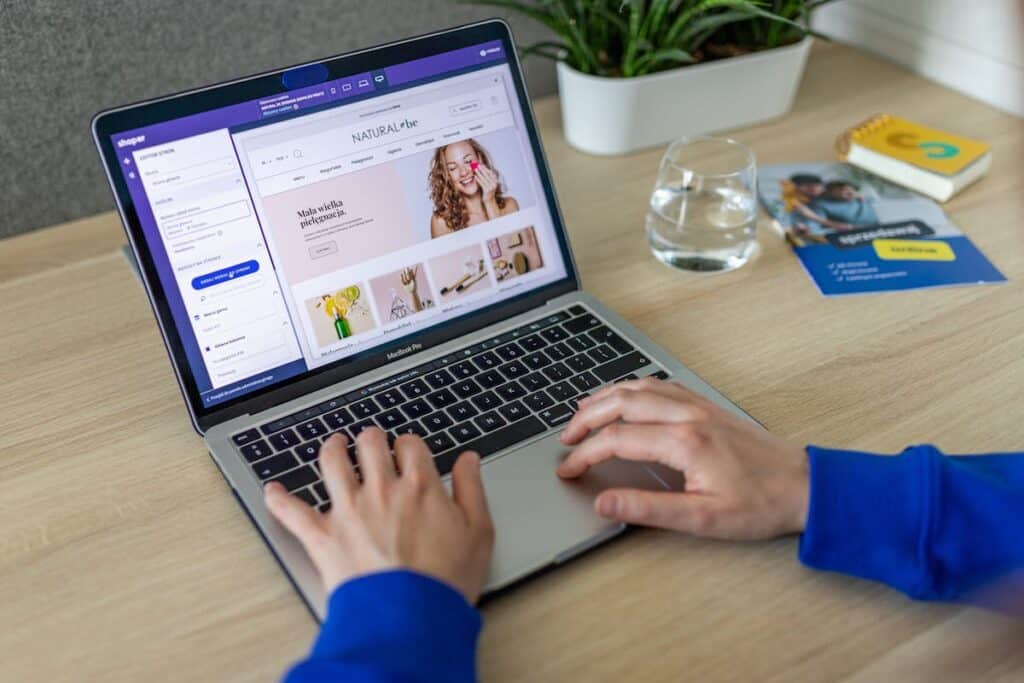LearnDash is a popular plugin for WordPress websites that allows you to create online training and courses.
This is ideal when you want to reach and help many people at the same time. You are no longer dependent on a location and a maximum number of participants for your training. With an online learning environment you can also increase your turnover relatively easily. More people can purchase your service at a time that suits them.
In this blog you will find the answers to the most frequently asked questions about LearnDash. This way you can make a good choice whether LearnDash is the right solution for your purpose.
1. Is LearnDash exactly what I need?
One of the most important features of an online learning environment is that the content, the content of your lessons, is protected from the people you have not given access to. However, you can use several ways to protect your online content.
The easiest way is to protect a page of your website with a password. Only the people to whom you give the password can then view the page; super easy to set up. The problem with this method is that the password can be passed on to anyone. It is therefore susceptible to fraud.
If you have content that is not very important, you can consider this. In the ‘Publish’ block, edit the ‘Visibility’ and choose ‘Password protected’. That’s it. The ‘Publish’ block can be found to the right of the page you are editing, in the Wordpress dashboard.
If you want to protect multiple pages, posts and content, a membership plugin is probably sufficient and even more useful . For example, consider an intranet or community forum for your organization or if you want to offer premium blogs and tips to (paying) visitors to your website. In this case, you don’t need a plugin like LearnDash because it doesn’t require course enrollments, quizzes, certificates, badges, points, and student reporting.
If you want to give people a personal experience where they follow a route similar to a course, then LearnDash is suitable. Visitors can take courses with different modules and topics. You can take quizzes, receive certificates, etc. It is really set up as a learning environment for training and courses. The purpose of a membership plugin is to offer parts of your website to members and/or registered users. The word Membership and the word LearnDash are therefore appropriate names.
A combination of a membership plugin with LearnDash is also possible. For example, if you want to offer your members online training courses, LearnDash is a nice addition for the members. You can choose whether your members have automatic access to this or, for example, have to pay (extra) first.
2. What exactly can you do with LearnDash?
 With LearnDash as a basis you have a beautiful and complete learning environment. The full features are best viewed on the LearnDash website itself, but below I list the most important ones:
With LearnDash as a basis you have a beautiful and complete learning environment. The full features are best viewed on the LearnDash website itself, but below I list the most important ones:
- Offer courses easily. If desired, divided into modules and topics.
- Advanced quizzes, where you can choose from 8 types of questions.
- Dripped content. This means that a course part can only be viewed after a certain time or condition set by you
- You can hand out points, certificates and badges
- Automate everything completely and personalized (welcome, sign in, etc.).
- Create groups that may or may not share with each other
- Offer/sell courses in bundles
- Mobile friendly
In addition to the basic functions, many extensions are possible.
3. What are the costs of LearnDash?
LearnDash is niet gratis. Het is een betaalde plugin; een premium plugin. Je betaalt jaarlijks voor de updates en support. Alhoewel dit niet aantrekkelijk lijkt, vind ik het een goede keuze van de ontwikkelaars. Op deze manier kunnen ze zowel de plugin blijven doorontwikkelen als goede support blijven geven. De updates verbeteren o.a. de veiligheid van de plugin, zorgen er voor dat deze goed blijft functioneren met de nieuwste versies van WordPress en bieden nieuwe features.
Naast LearnDash zelf, heb je vaak ook andere plugins nodig. Dit hoeft niet, maar heb je eenmaal de mogelijkheden van een online leeromgeving geproefd, dan opent zich een wereld aan mogelijkheden. Bekijk goed wat je primaire doel is van je online leeromgeving en breid pas uit als dit echt een meerwaarde voor je klanten is. Zo houd je overzicht in je online programma’s en houd je de kosten ook onder controle.
Hieronder vind je een opsomming van de meest voorkomende kosten
- LearnDash $189 per jaar
Dit is je basis; in principe een compleet pakket voor een mooie online leeromgeving. - Uncanny Toolkit gratis versie
Vele handige extra’s die je LearnDash gebruikers - WooCommerce gratis
Wanneer je je cursussen wilt verkopen. Een account bij Mollie, Stripe of Sisow maken betalen met iDeal mogelijk. - WooCommerce Subscription $199 per jaar
Optioneel, dit heb je nodig als je online je cursus als abonnement wilt aanbieden - Vimeo €72 of €192 per jaar
Vimeo is ideaal wanneer je video’s in je trainingen wilt verwerken. Met Vimeo kun je je video’s beveiligen en een professionele uitstraling geven. Vimeo Plus (€72 per jaar) is voor niet commercieel gebruik. Wil je je video’s commercieel in gaan zetten, dan heb je volgens hun voorwaarden de Pro vers versie nodig. Deze kost €192 per jaar. - WooCommerce boekhoudkoppeling
Dit is vooral handig als je je administratie gestroomlijnd en overzichtelijk wilt houden. De kosten kunnen verschillen per factuurprogramma. Er zijn meerdere aanbieders op dit gebied. Ik noem hier de koppelingen van WebwinkelFacturen.nl - Thema en Page Builders: gratis en betaald
LearnDash werkt in principe met elk thema en Page Builder, maar met het ene thema prettiger dan met het andere thema. Vind hier de aanbevolen thema’s door LearnDash. Zelf gebruik ik graag BeaverBuilder en heb ik veel ervaring met Divi in combinatie met LearnDash. Voor BeaverBuilder, Elementor en Divi hebben ze speciale artikelen geschreven. - Hosting : average from €180 per year
LearnDash is a plugin for WordPress. So you need hosting for your website. Do not choose the cheapest hosting. Good hosting ensures that your website continues to run fast enough and that several people can view their course at the same time, answer quizzes, etc.
Possibly together with WooCommerce and a large number of users on your website, this requires quite a bit from the server you use. website is running. If necessary, you can also get your own server. You do not share your online space with other websites, which could potentially negatively affect the performance of your website.
4. Is LearnDash also available in Dutch?
 Of course. LearnDash is written in English. But the users from different countries have made translations, making LearnDash available in multiple languages. Also in Dutch, super nice.
Of course. LearnDash is written in English. But the users from different countries have made translations, making LearnDash available in multiple languages. Also in Dutch, super nice.
Sometimes you still find words for your students in English. You can translate these yourself within your website. You can use free software like poEdit or a free WordPress plugin like Loco Translate .
5. Can LearnDash be combined with other software?
LearnDash has many integration options with other software services and/or plugins. This is partly because LearnDash has been widely embraced in the WordPress community, has excellent support and continues to develop.
LearnDash currently has 33 connections to other software services . This includes Zapier, H5P, Zoom, payment systems, email providers (MailChimp, ActiveCampagn, etc.), memberships, etc. A complete list can be found on the LearnDash website .
In addition, there are other parties that have developed wonderful extensions for LearnDash . These are also highly recommended by LearnDash itself. View the useful extensions for LearnDash here ; Just fun to scroll through for inspiration 🙂
Conclusion
With LearnDash you have a wonderful tool at your disposal to offer online courses and training. It offers numerous options, is widely supported by the WordPress community and provides good support. There are certainly alternatives to LearnDash available. Just Google that. But if you start with LearnDash, you are assured of a good plugin with numerous options for your online learning environment. Come up with a good revenue model so that you do not make your annual investment in vain.
If you have any questions about LearnDash, post your question below.
Would you like to chat in person? Please feel free to contact me.